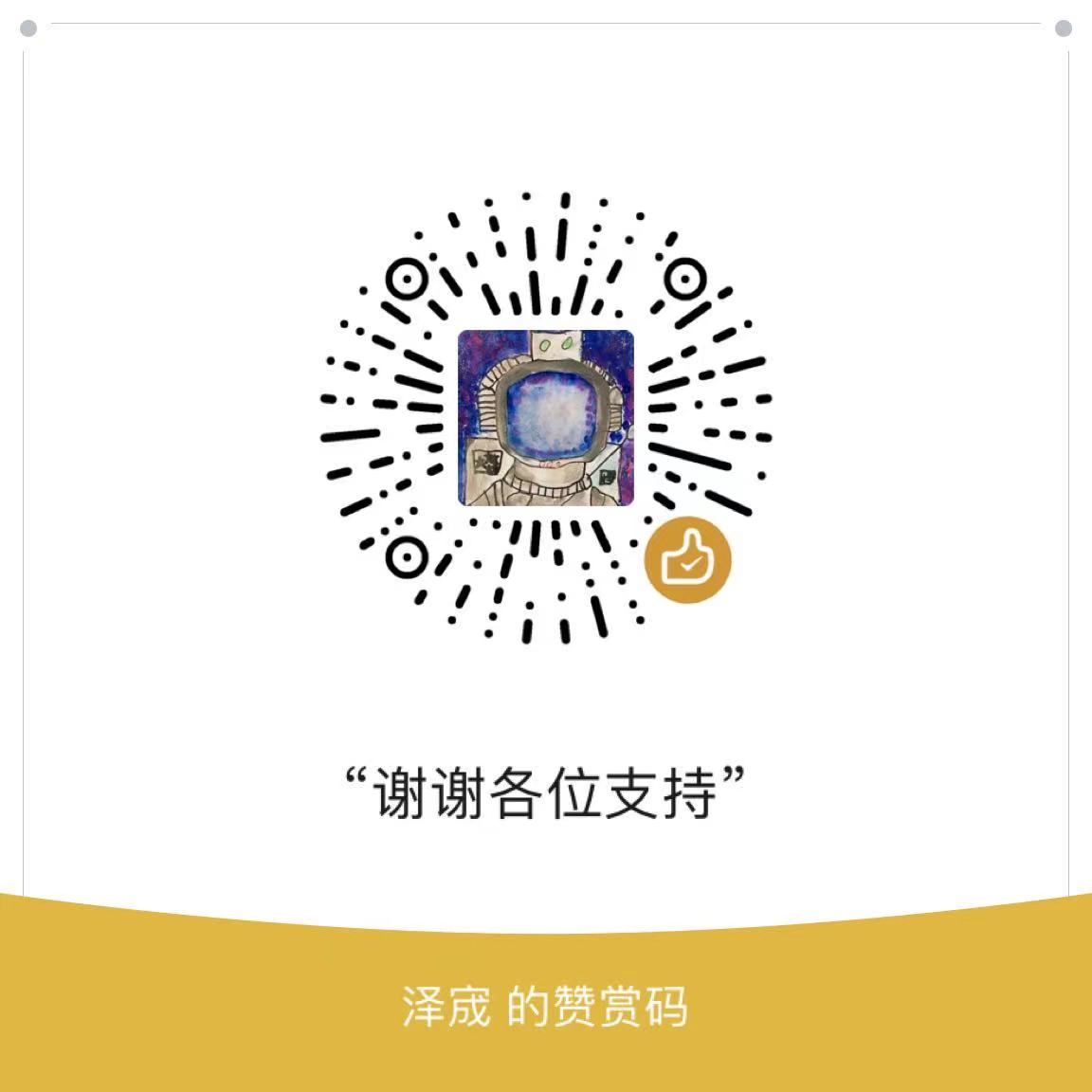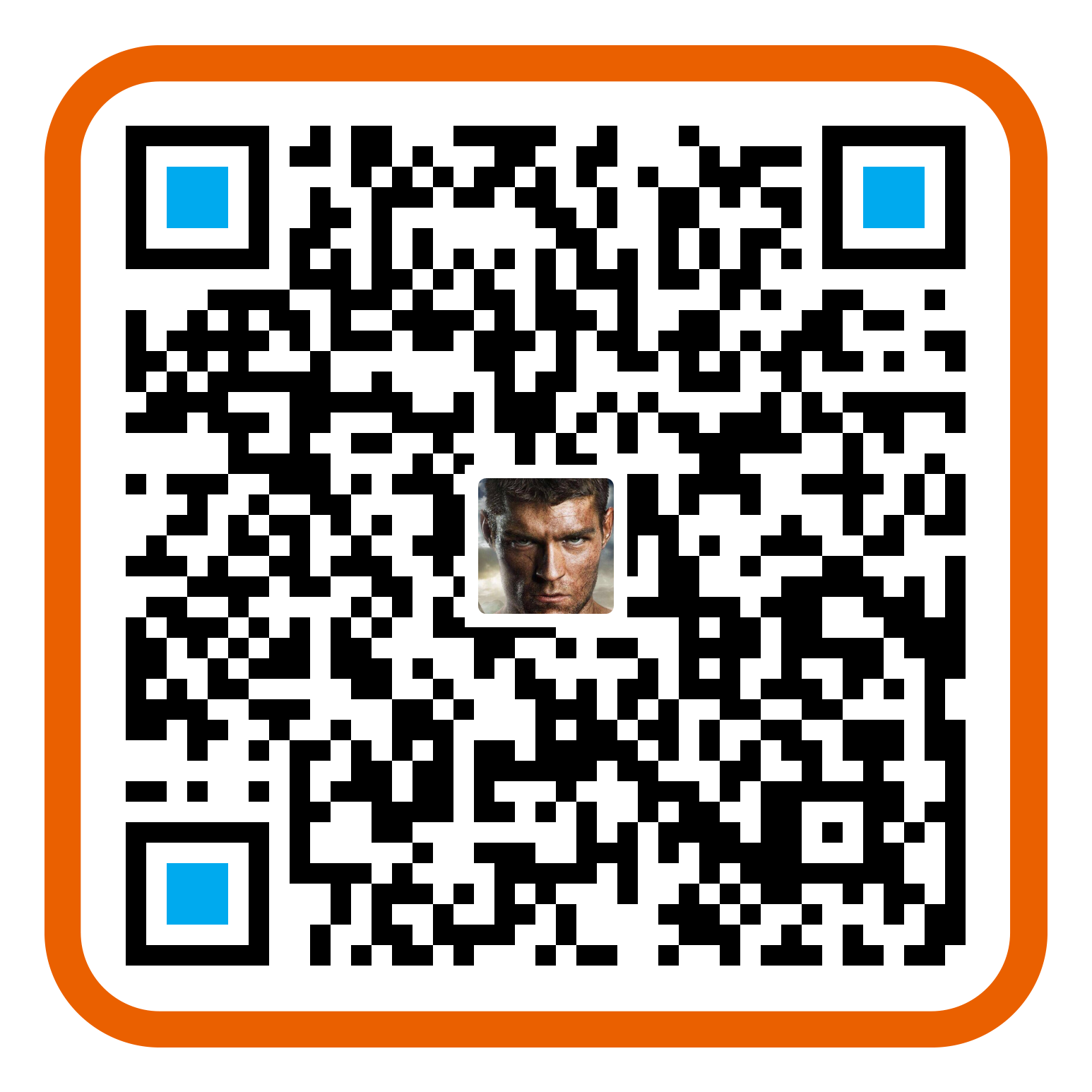CentOS下网卡启动、配置等ifcfg-eth0教程
Linux centos关机与重启命令详解与实战
1
2
3
4
5
6
7
8
9
10
11
12
13
14
15
16
17
18
19
20
21
22
23
24
25
26
27
28
29
30
31
32
33
34
35
36
37
38
39
40
41
42
43
44
45
46
47
48
49
50
51
52
53
54
55
56
57
58
59
60
61
62
63
64
65
66
67
68
69
70
71
72
73
74
75
76
77
78
79
80
81
82
83
84
85
86
87
88
89
90
91
92
93
94
95
96
97
98
99
100
101
102
103
104
105
106
107
108
109
110
111
112
113
114
115
116
117
118
119
120
121
122
123
124
125
126
127
128
129
130
131
132
133
134
| 步骤1、配置/etc/sysconfig/network-scripts/ifcfg-eth0 里的文件。
CentOS下的ifcfg-eth0的配置详情:
[root@localhost ~]# vim /etc/sysconfig/network-scripts/ifcfg-eth0
DEVICE="eth0"
HWADDR="00:0C:29:FD:FF:2A"
NM_CONTROLLED="yes"
ONBOOT="yes"
IPADDR=192.168.1.31
NETMASK=255.255.255.0
GATEWAY=192.168.1.1
BOOTPROTO=static
前面三行是系统睚带的,后面就是手动添加的。
这样设置扣,记得重启网卡:
[root@localhost ~]# /etc/init.d/network stop
[root@localhost ~]# /etc/init.d/network start
行了,现在就可以PING得通网关了,如果还得上网,不必须设置DNS。设置DNS就详见步骤2
步骤2、修改dns
[root@localhost ~]# vi /etc/resolv.conf
在里面添加二个dns:
nameserver 202.96.134.133
nameserver 8.8.8.8
ok,大攻告成,即可上网了!!!!
以下是参考,如果按上面步骤不行,可以详细看以下内容:
网络接口配置文件
[root@localhost ~]# cat /etc/sysconfig/network-scripts/ifcfg-eth0
# Intel Corporation 82545EM Gigabit Ethernet Controller (Copper)
TYPE=Ethernet #网卡类型
DEVICE=eth0 #网卡接口名称
ONBOOT=yes #系统启动时是否自动加载
BOOTPROTO=static #启用地址协议 --static:静态协议 --bootp协议 --dhcp协议
IPADDR=192.168.1.11 #网卡IP地址
NETMASK=255.255.255.0 #网卡网络地址
GATEWAY=192.168.1.1 #网卡网关地址
DNS1=10.203.104.41 #网卡DNS地址
HWADDR=00:0C:29:13:5D:74 #网卡设备MAC地址
BROADCAST=192.168.1.255 #网卡广播地址
重新导入ifcfg-eth0网络配置文件
[root@localhost ~]# /etc/init.d/network reload
Shutting down interface eth0: [ OK ]
Shutting down loopback interface: [ OK ]
Bringing up loopback interface: [ OK ]
Bringing up interface eth0: [ OK ]
网卡接口关闭与激活
[root@localhost ~]# ifdown eth0 #关闭网络
[root@localhost ~]# ifup eth0 #启动网络
网络服务启动与关闭
方法一:
[root@localhost ~]# service network stop #关闭网络服务
[root@localhost ~]# service network start #启动网络服务
[root@localhost ~]# service network restart #重启网络服务
方法二:
[root@localhost ~]# /etc/init.d/network stop
[root@localhost ~]# /etc/init.d/network start
[root@localhost ~]# /etc/init.d/network restart
网卡状态查询
[root@localhost ~]# service network status
Configured devices:
lo eth0
Currently active devices:
lo eth0
临时配置网卡信息,无需重启。
[root@localhost ~]# ifconfig eth0 10.1.1.10 netmask 255.0.0.0
查看网卡接口信息,默认列出所有接口
[root@localhost ~]# ifconfig
eth0 Link encap:Ethernet HWaddr 00:0C:29:13:5D:74
inet addr:192.168.1.11 Bcast:192.168.1.255 Mask:255.255.255.0
inet6 addr: fe80::20c:29ff:fe13:5d74/64 Scope:Link
UP BROADCAST RUNNING MULTICAST MTU:1500 Metric:1
RX packets:413 errors:0 dropped:0 overruns:0 frame:0
TX packets:572 errors:0 dropped:0 overruns:0 carrier:0
collisions:0 txqueuelen:1000
RX bytes:47701 (46.5 KiB) TX bytes:64842 (63.3 KiB)
Base address:0x2000 Memory:d8920000-d8940000
lo Link encap:Local Loopback
inet addr:127.0.0.1 Mask:255.0.0.0
inet6 addr: ::1/128 Scope:Host
UP LOOPBACK RUNNING MTU:16436 Metric:1
RX packets:407 errors:0 dropped:0 overruns:0 frame:0
TX packets:407 errors:0 dropped:0 overruns:0 carrier:0
collisions:0 txqueuelen:0
RX bytes:70759 (69.1 KiB) TX bytes:70759 (69.1 KiB)
查看当前路由及网关信息
[root@localhost ~]# netstat -r
Kernel IP routing table
Destination Gateway Genmask Flags MSS Window irtt Iface
192.168.1.0 * 255.255.255.0 U 0 0 0 eth0
169.254.0.0 * 255.255.0.0 U 0 0 0 eth0
default 192.168.1.1 0.0.0.0 UG 0 0 0 eth0DNS:
主机名:CentOS主DNS:202.106.46.151
第二DNS:202.106.0.20
第三DNS:8.8.8.8
网络配 置:eth0
静态ip:192.168.1.106
子网掩码 255.255.255.0
默认网关 IP
192.168.1.1
DEVICE=eth0
IPADDR=192.168.1.106
NETMASK=255.255.255.0
BROADCAST=192.168.1.255
ONBOOT=yes
BOOTPROTO=none
GATEWAY=192.168.1.1
TYPE=Ethernet"/etc/sysconfig/network-scripts/ifcfg-eth0"
11L, 187C
|