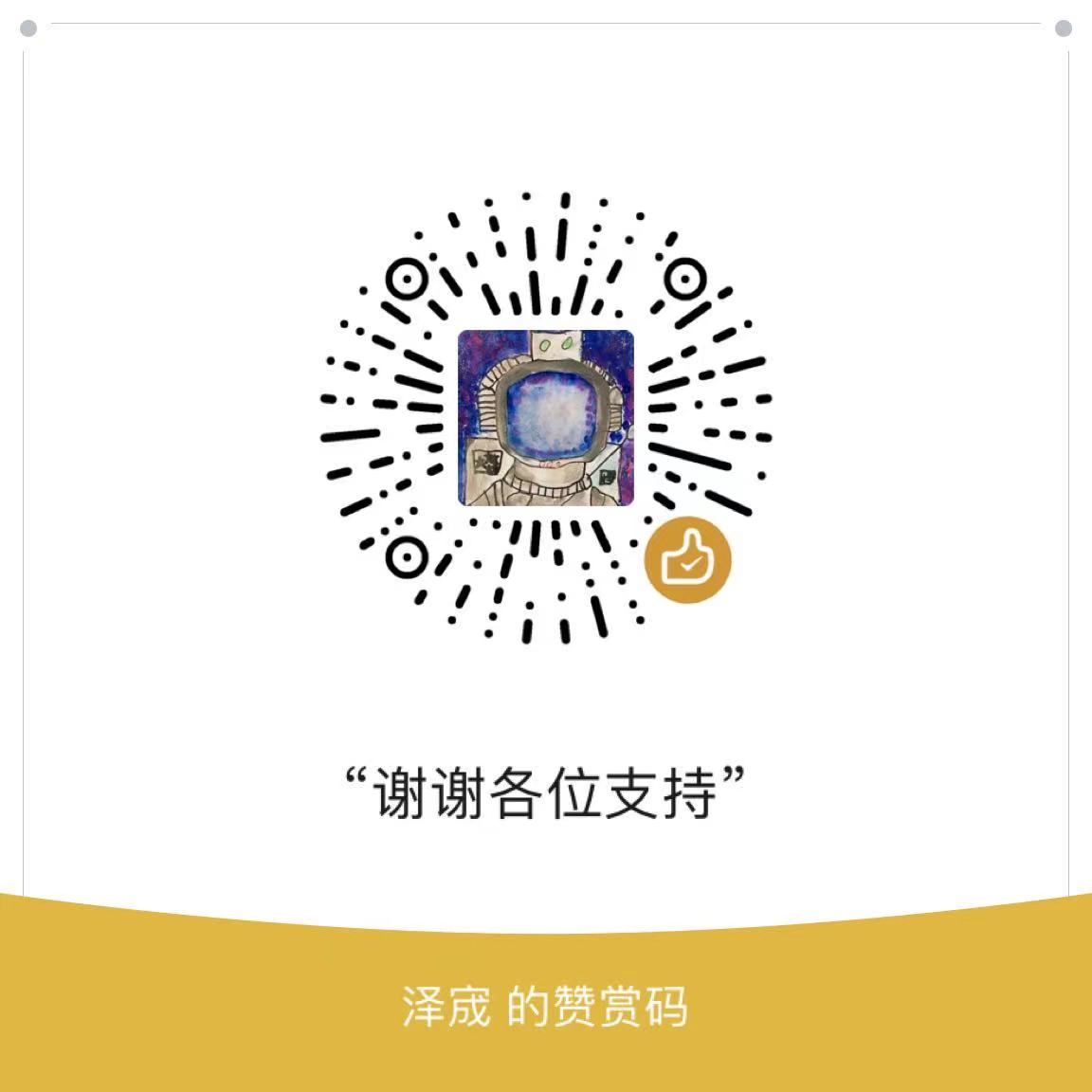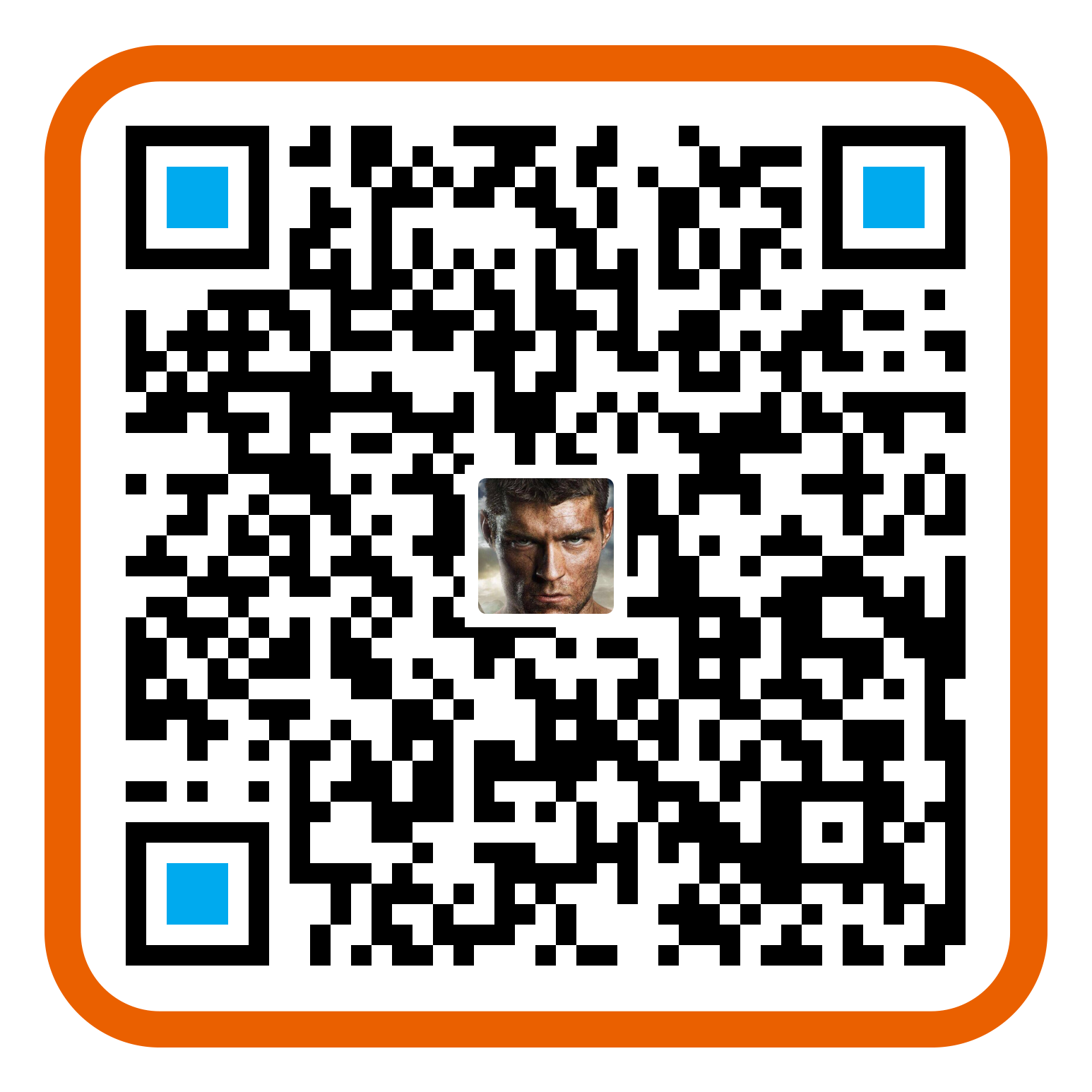因为ice扩展无法安装所以被迫从5.6降级到5.5
brew remove php56
卸载完成之后报错
$ brew install php56
Error: Formulae found in multiple taps:
- homebrew/php/php56
- josegonzalez/php/php56
Please use the fully-qualified name e.g. homebrew/php/php56 to refer the formula.
解决方法:untap 安装扩展
$ brew untap josegonzalez/homebrew-php
Untapping josegonzalez/php… (609 files, 2.9M)
安装5.5 输入brew install php55
提示使用 brew install homebrew/php/php55-amqp
$ brew install homebrew/php/php55-amqp
安装完成
To finish installing amqp for PHP 5.5:
- /usr/local/etc/php/5.5/conf.d/ext-amqp.ini was created,
do not forget to remove it upon extension removal. - Validate installation via one of the following methods:
- Using PHP from a webserver:
- Restart your webserver.
- Write a PHP page that calls “phpinfo();”
- Load it in a browser and look for the info on the amqp module.
- If you see it, you have been successful!
- Using PHP from the command line:
- Run “php -i” (command-line “phpinfo()”)
- Look for the info on the amqp module.
- If you see it, you have been successful!
==> Summary
🍺 /usr/local/Cellar/php55-amqp/1.6.0beta3: 3 files, 120K, built in 43 seconds
停止php:
- If you see it, you have been successful!
$ launchctl unload ~/Library/LaunchAgents/homebrew.mxcl.php55.plist
启动php:
$ launchctl load ~/Library/LaunchAgents/homebrew.mxcl.php55.plist
如需安装其他扩展:
$ brew install php55-apcu
php55-gearman
php55-geoip
php55-gmagick
php55-imagick
php55-intl
php55-mcrypt
php55-memcache
php55-memcached
php55-mongo
php55-opcache
php55-pdo-pgsql
php55-phalcon
php55-redis
php55-sphinx
php55-swoole
php55-uuid
php55-xdebug;