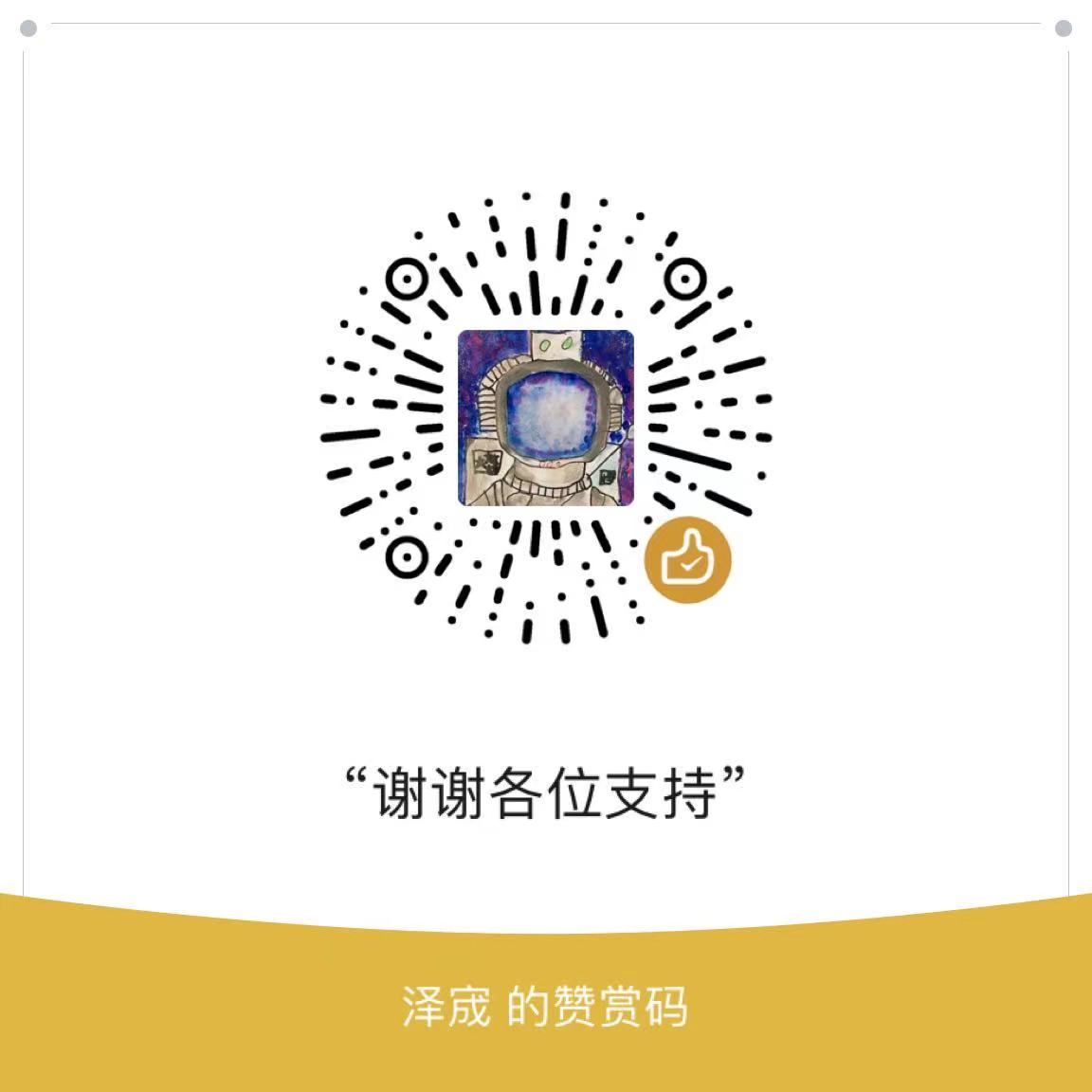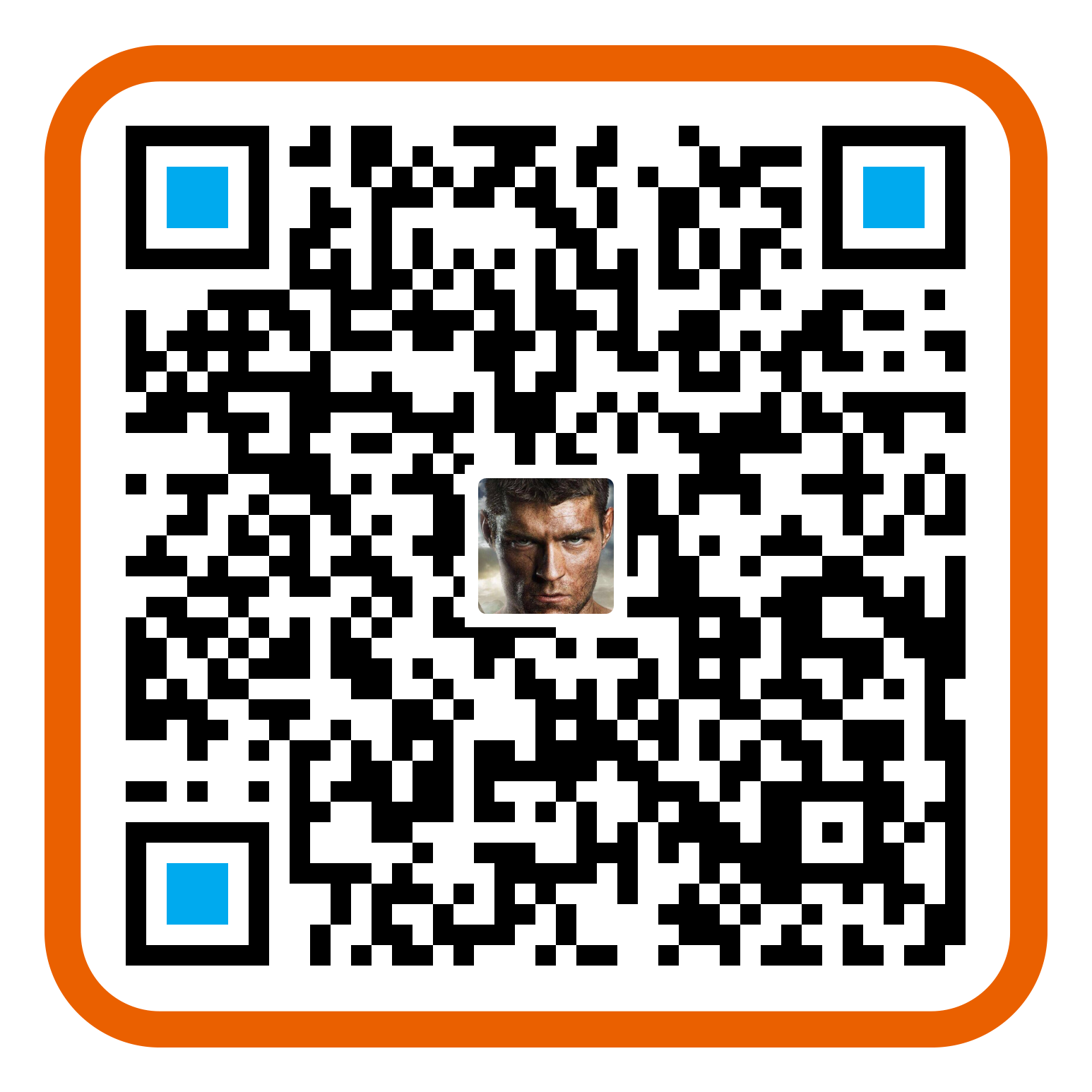我的环境 macOs:10.14.1 php:7.2.8 phpstorm:2018.1.1
1.安装xDebug
xdebug下载地址: http://pecl.php.net/package-stats.php 搜索 xdebug 下载对应系统版本 (我的是mac系统)
执行 phpize ./configure –with-php-config=/usr/local/Cellar/php/7.2.8/bin/php-config ( = 后面是自己的php路径)
执行 make
执行 cp ./modules/ (cp 扩展目录中 modules下的 *.so 到 相应的文件夹中)
以上安装步骤如看不懂请自行百度/谷歌
2.php.ini设置
[XDebug]
xdebug.profile_enable = on
xdebug.remote_enable = on
xdebug.remote_autostart=on
xdebug.remote_handler=dbgp
xdebug.remote_host=127.0.0.1
xdebug.remote_port=9999 #xdebug默认端口是9000 因为与PHP-FPM端口冲突才设置9999
xdebug.idekey=PHPSTORM #IDEkey
3. phpStorm设置






记得保存设置.